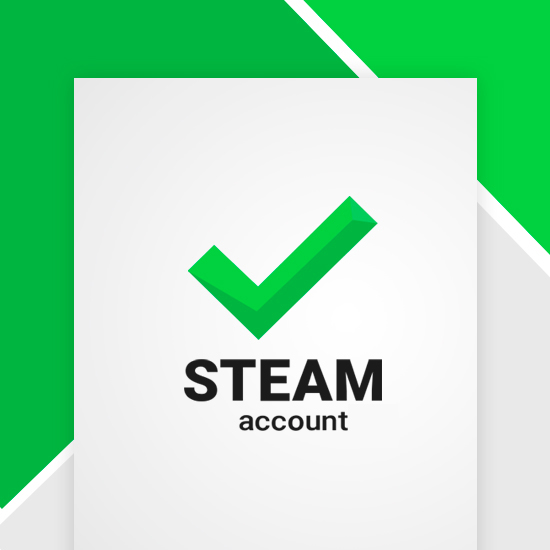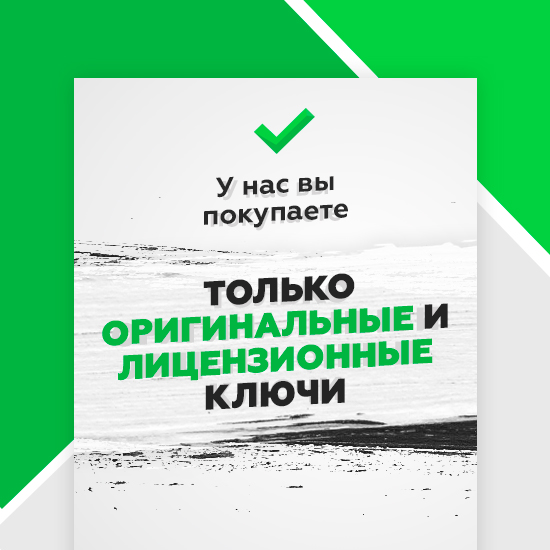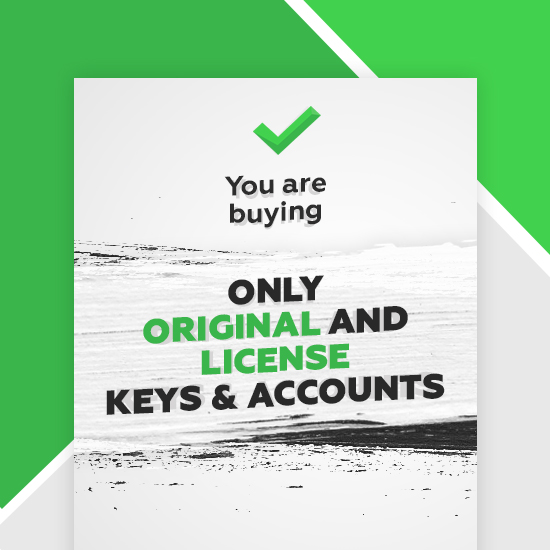Jotun - NEW account steam Global💳0% fees Card
Content: text (135 symbols)
Available: 5
Uploaded: 12.12.2021
Positive responses: 2
Negative responses: 0
Sold: 11
Refunds: 0
~ $10.8
The exact amount is on the payment page
Buying this product, you instantly receive an account with a licensed game Jotun without regional restrictions (Steam region free; ROW account)
The secret issue is not fixed. The phone is not installed. You will change the mail for your own. The account was registered by us personally. Sold only in one hand. In addition to you, no one has seen the login and password from the purchased account.
Instructions after the purchase ( ! Since October 2, 2019 steam has forbidden to change mail by binding the phone. Now you can not always change mail. You can always contact our support with questions):The secret issue is not fixed. The phone is not installed. You will change the mail for your own. The account was registered by us personally. Sold only in one hand. In addition to you, no one has seen the login and password from the purchased account.
1. Log in to the Steam app
2. Click on the "login" in the upper right corner of the steam program and select "About Account"
3. In the "Contact Information" section, be sure to add your phone by clicking on the "Link Phone" link. You can’t change your mail without adding a phone!
4. Enter your phone number and confirm it with SMS message.
5. After that, go to settings. In the upper left corner of the steam program, click on the "Steam" menu then "Settings"
7. Click on the button "Change Contact Email Address"
Send the verification code to your number, enter it in the field and replace the E-mail with yours.
8. Also in the settings, click the "Change Password" button. Change the password to yours and only after that start the game. These security measures will help keep your account forever!
9. Go to the "Library" section and right-click on "install game." The game will start downloading from the official Steam servers.
Jotun - аккаунт steam
Jotun аккаунт steam
Jotun - steam аккаунт
Jotun steam аккаунт
Jotun
Йотун - аккаунт стим
Йотун - стим аккаунт
Йотун
27.01.2018 16:28:48
Как всегда большое спасибо, получил рабочий аккаунт с игрой, всё отлично - продавец как всегда на высоте, так держать!
21.12.2017 22:45:02
spasibo