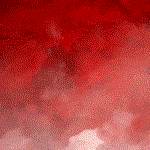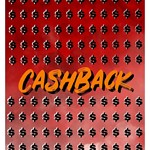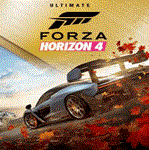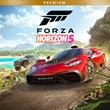❗❗❗ FORZA HORIZON 4 ULTIMATE【DLC★ALL AUTO】
Content: Forza.txt (1.67 KB)
Uploaded: 14.04.2024
Positive responses: 18
Negative responses: 0
Sold: 100
Refunds: 0
Seller: Jolly Roger
information about the seller and its items
Loyalty discount! If the total amount of your purchases from the seller more than:
| $10 | the discount is | 15% |
| $15 | the discount is | 15% |
| $20 | the discount is | 20% |
| $30 | the discount is | 30% |
$3.69
Before buying, read the description of the goods, and also read the rules: payment, receipt and solution of problems related to the goods https://boardrussia.ru/digital-shop//buyerterms/ !!!
🟨 Buying a product you get access to my account with the game (the account is shared, this will not affect your gameplay);🟨 Activation takes place without third-party programs;
🟨 Access remains yours forever;
🟨 The game was purchased through the official store, which guarantees its constant availability;
🟨 You can use your nickname, as well as game progress;
🟨 The game is available online mode;
* online works and is guaranteed at the time of purchase. if later Microsoft blocks this opportunity - no claims will be accepted
🟨 All DLCs from the ULTIMATE version are available on the account;🔴 The data on the account cannot be changed;
🔴 If the product did not suit you for any technical characteristics or you did not like the game, then claims will not be accepted;
🔴 Return of goods is not possible (access remains yours forever)!
🔴 You can change the password on your account, to get a new one, write to the seller in the chat on the OPLATA.INFO page;
🔴 If you have any problems, do not rush to leave negative feedback, you will be answered as soon as possible; Preparing to launch: 1) Update Windows 10 to the latest release version.
2) Enable Windows Update Service (If disabled).
3) Sign out of your Microsoft Store account and make sure your computer meets the minimum game requirements.
Also make sure that you have no problems installing applications through the Microsoft Store.
4) Make sure you have the Xbox app installed. Log in to your Xbox account or create a new one.
If the app is not installed, install from the Microsoft Store
5) We buy a product.
6) Launch the Microsoft Store application - If you are logged into your account, then exit it
7) Enter the received data from the account (if asked for a pin code when entering, this is your password for entering windows)
8) Enter Forza Horizon 4 Ultimate in the search and completely download the game with all the add-ons
🎮 Minimum system requirements:
OS: Windows 10 (64-bit) version 1803 or higher
Processor: Intel Core i3 4170 / AMD FX-8350
RAM: 8 GB
Video card: NVIDIA GeForce GTX 650 / AMD Radeon R7 250x
Disk space: 75-85 GB
OS: Windows 10 (64-bit) version 1803 or higher
Processor: Intel Core i3 4170 / AMD FX-8350
RAM: 8 GB
Video card: NVIDIA GeForce GTX 650 / AMD Radeon R7 250x
Disk space: 75-85 GB
Support (from 9:00 to 23:00 Moscow time):
18.03.2024 11:55:49
продавец отвечает раз в 3 дня , постоянные проблемы с аккаунтом , то пароль сменит , то еще что-нибудь
01.06.2022 4:21:10
Rep+
30.10.2021 21:28:20
хороший продавец
03.05.2021 0:05:28
Good
20.02.2021 13:50:21
Worked!
13.02.2021 22:13:11
+
27.01.2021 0:46:16
+rep
27.01.2021 0:45:32
+rep
27.01.2021 0:44:56
Very excellent seller
27.01.2021 0:44:01
Very excellent seller + helpful