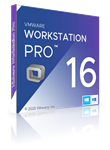VMware Workstation 16.x Pro Activation Code
Content: text (229 symbols)
Available: 1
Uploaded: 11.10.2024
Positive responses: 5
Negative responses: 0
Sold: 50
Refunds: 0
$7.13
The key is strictly for activating VMware Workstation 16.x Pro!
🅰🅲🆃🅸🆅🅰🆃🅸🅾🅽 🅳🅴🆃🅰🅸🅻🆂:The product key is a 25-digit code used to activate the software.
It looks like this: PRODUCT KEY: XXXXX-XXXXX-XXXXX-XXXXX-XXXXX
1. Download the program from the official website (link included with the key).
2. Open the program and click "Activate product"
3. Enter the key and follow the instructions
Without a product key, you will not be able to activate the software.
𝐈𝐌𝐏𝐎𝐑𝐓𝐀𝐍𝐓 | 𝐈𝐌𝐏𝐎𝐑𝐓𝐀𝐍𝐓 | 𝐈𝐌𝐏𝐎𝐑𝐓𝐀𝐍𝐓
THE KEY CAN BE USED ONLY ONCE!
1 key = 1 device.
License: Permanent, no additional payments!
Lifetime License Key for VMware Workstation 16 Pro uses only.
The license key is not intended to register or create an account on the official website.
The license key is intended only for product activation and no more.
-------------------------------------------------- ------------------------------------------------
📘Description📘
VMware Workstation 16 Pro
VMware Workstation Pro is a virtualization platform for Windows and Linux desktops designed for professionals who use virtual machines in their work.
Key features:
Working with multiple VMs, containers or Kubernetes clusters on one PC
Support for the latest Windows 10 releases and major Linux distributions
Enhanced 3D graphics with DirectX 11 support and up to 8GB vGPU memory
Leverage VM snapshots, clones and virtual networks for maximum efficiency
Conveniently migrate and access virtual machines within the VMware infrastructure
Build, Upload, Pull, and Run OCI Container Images with the New vctl CLI
Encrypting and creating limited access or expiration virtual machines
Working with VMs and Workstation containers along with WSL2 and Hyper-V on Windows
New in version 16:
Support for containers and Kubernetes clusters.
Support for new guest operating systems: RHEL 8.2, Debian 10.5, Fedora 32, CentOS 8.2, SLE 15 SP2 GA, FreeBSD 11.4 and ESXi 7.0.
Support for DirectX 11 and OpenGL 4.1 in the guest.
Vulkan support for Linux Workstation.
Isolated graphics.
USB 3.1 controller support.
Supports up to 32 virtual processors, up to 128 GB of virtual memory and up to 8 GB of video memory.
Dark mode support in Windows 10 (version 1809 or higher).
VSphere 7.0 support.
Performance improvements.
Improved accessibility support
System requirements:
Windows 10/8
Windows Server 2019/2016/2012
Linux
Ubuntu
Red Hat Enterprise Linux
CentOS
Oracle Linux
openSUSE
SUSE Linux Enterprise Server
For the latest OS support information, see the VMware Compatibility Guide.
* Starting with VMware Workstation 16, Windows 7 is no longer supported
* VMware Workstation 16 Pro requires 64-bit processor and 64-bit host OS
* Intel Nehalem CPU and earlier are not supported by this release.
All systems with processors released in 2011 and later are supported except the following.
Intel Atom processors based on the 2011 Bonnell microarchitecture (e.g. Atom Z670 / Z650; Atom N570)
Systems with Intel Atom processors based on the 2012 Saltwell microarchitecture (e.g. Atom S1200, Atom D2700 / D2500, Atom N2800 / N2600)
Systems with AMD processors based on Llano and Bobcat microarchitectures (for example, Hondo, Ontario, Zacate, Llano)
In addition, the following models are supported.
Systems with processors based on 2010 Westmere microarchitecture (e.g. Xeon 5600, Xeon 3600, Core i7-970, Core i7-980, Core i7-990)
Clock speed 1.3 GHz or higher
2 GB RAM minimum; 4 GB or more recommended
Guest operating systems
Over 200 operating systems are supported, including the following.
Windows 10
Windows 8.X
Windows 7
Windows XP
Ubuntu
RedHat
SUSE
Oracle Linux
Debian
Fedora
openSUSE
Mint
CentOS
26.12.2021 21:19:46
Спасибо, всё отработало!
28.10.2020 20:46:43
Good!
21.10.2020 11:22:25
ключ подошел к 16й версии. до этого был куплен другой ключ, для 15й версии, тоже подошел. можно брать
29.09.2020 13:25:30
Ключ активировался внутри программы на английском языке. Всё работает!
28.09.2020 16:47:15
Спасибо, vmware 16 pro успешно активирована!