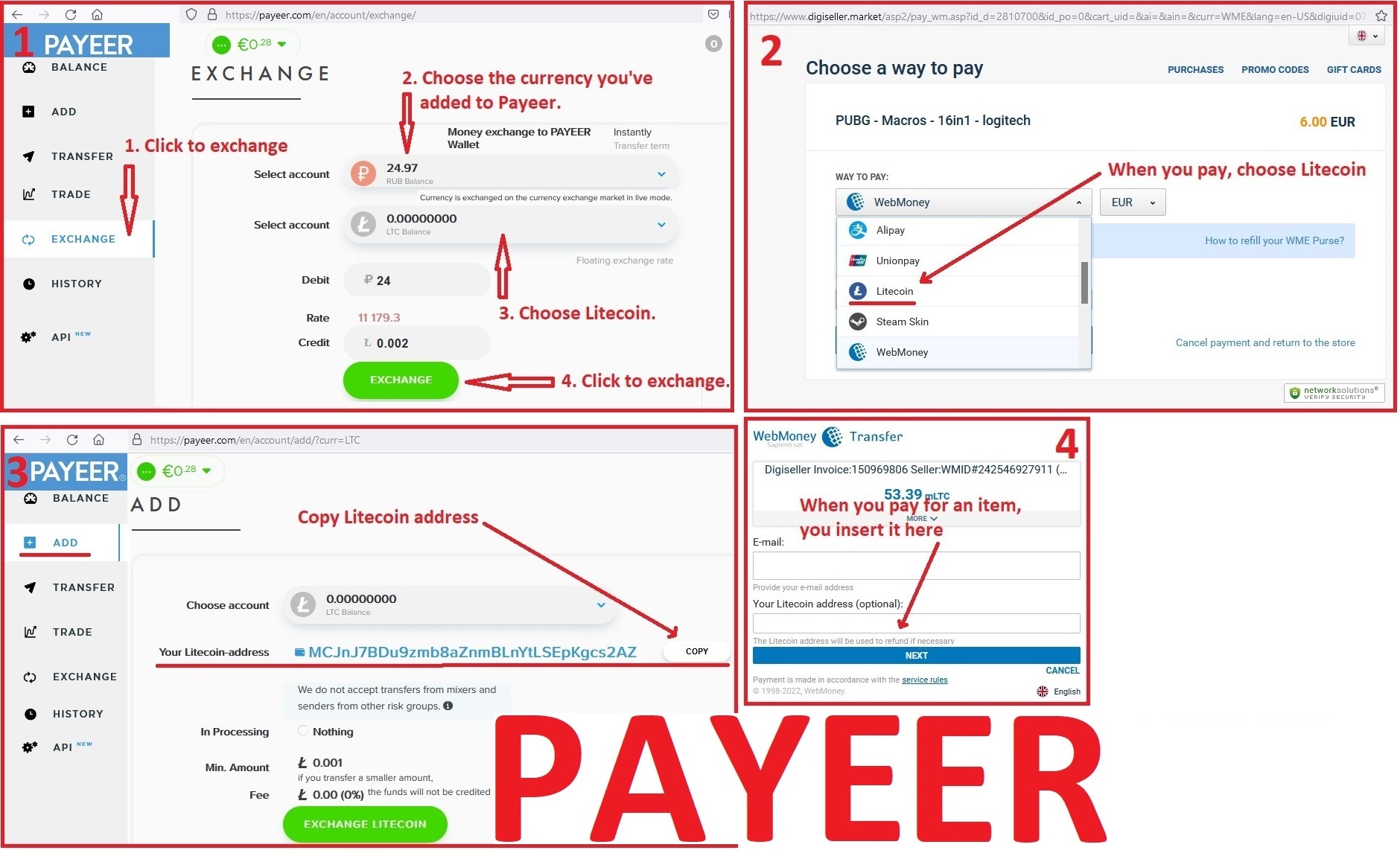COD MW 2022 - M4 - universal script for logitech
Content: CODMW_22-M4-logitech.zip (4.44 KB)
Uploaded: 10.11.2022
Positive responses: 0
Negative responses: 0
Sold: 1
Refunds: 0
~ $9.61
The exact amount is on the payment page
Universal script - "No recoil" for Logitech mice in Call of duty modern warfare 2022 removes most of the vertical recoil for the M4, significantly improving accuracy and thereby increasing the effective range against opponents. Your mouse should be supported by the Logitech Gaming Software, or GHUB software.
percentChangeX = 0 (horizontal)
percentChangeY = 0 (vertical)
For example, if: percentChangeX = 100 and percentChangeY = 100, then you need to adjust your in-game mouse sensitivity to 7.5, and FOV to 120.
If you need a different sensitivity or have a different LOADOUT, different FOV, you need to find your values for (percentChangeX and percentChangeY).
If the crosshair moves downwards or to the right during shooting, the values should be negative. If it moves upwards or to the left, the values should be positive.
FSS COVERT V + Tune (weight: -1.40 oz, length: +1.00 in)
11.5 T-H4 BARREL + Tune (weight: -0.50 lb, length: -0.40 in)
FSS OLE-V LASER + Tune (weight: +0.50 oz, zeroing distance: -51.00 ft)
DF105 REFLEX SIGHT + Tune (weight: +3.00 oz, eye position: -2.25 in)
5.56 HIGH VELOCITY + Tune (weight: -0.70 g, load: +9.00 gr)
percentChangeX = 30
percentChangeY = 50
FSS COVERT V + Tune (weight: -1.40 oz, length: +1.00 in)
11.5 T-H4 BARREL + Tune (weight: -0.50 lb, length: -0.40 in)
FSS OLE-V LASER + Tune (weight: +0.50 oz, zeroing distance: -51.00 ft)
JR582 HYBRID SIGHT + Tune (weight: +3.00 oz, eye position: -0.75 in)
5.56 HIGH VELOCITY + Tune (weight: -0.70 g, load: +9.00 gr)
Holographic sight:
percentChangeX = 70
percentChangeY = 90
4.8x magnifier:
percentChangeX2 = 130
percentChangeY2 = 150
If your in-game mouse sensitivity settings are too high or too low for you, you can change your mouse DPI; it won´t affect the script.
"CapsLock" - toggles the script on/off. Press the CapsLock key on your keyboard, and the CapsLock indicator will light up, indicating that the script is activated. Press the CapsLock key again to turn off the script, and the CapsLock indicator will turn off.
"Mouse button 5" - enables recoil reduction using these lines: percentChangeX2 and percentChangeY2. These lines are used when you have a hybrid sight. Switch to high magnification and press mouse button 5.
IF YOU HAVEN´T FOUND THE RIGHT SCRIPT ON SALE. THEN I CAN MAKE YOU A SCRIPT FOR A CERTAIN PAYMENT.
!!! If you can´t pay with a bank card. Then you need Litecoin and get it easy:
1. Sign up for Payeer: https://payeer.com/?session=13084023
2. Register with the European Exchanger: https://changer4u.com/ru/aff/e60c9d86e365ae81439dedefa2ad227e3ac569d6
3. Replenish Payeer with an exchanger.
4. In Payeer replenish Litecoin.
5. When buying, choose Litecoin from the payment methods.
When paying with Litecoin, there is no banking commission and the price of the item is lower.
You can also pay with skins from Steam: zen.yandex.ru/video/watch/65c05a87bf878653f5ccff1d
The script was written for the M4 without attachments, with a 60-round magazine, and under the following in-game mouse sensitivity settings — 15, and FOV — 120 (In the script lines: percentChangeX = 0 and percentChangeY = 0).1. Sign up for Payeer: https://payeer.com/?session=13084023
2. Register with the European Exchanger: https://changer4u.com/ru/aff/e60c9d86e365ae81439dedefa2ad227e3ac569d6
3. Replenish Payeer with an exchanger.
4. In Payeer replenish Litecoin.
5. When buying, choose Litecoin from the payment methods.
When paying with Litecoin, there is no banking commission and the price of the item is lower.
You can also pay with skins from Steam: zen.yandex.ru/video/watch/65c05a87bf878653f5ccff1d
ADJUSTABLE SCRIPT!!!
The degree of recoil reduction is adjustable in the following script lines (the numbers represent percentages):percentChangeX = 0 (horizontal)
percentChangeY = 0 (vertical)
For example, if: percentChangeX = 100 and percentChangeY = 100, then you need to adjust your in-game mouse sensitivity to 7.5, and FOV to 120.
If you need a different sensitivity or have a different LOADOUT, different FOV, you need to find your values for (percentChangeX and percentChangeY).
If the crosshair moves downwards or to the right during shooting, the values should be negative. If it moves upwards or to the left, the values should be positive.
For example, for LOADOUT #1:
FOV — 100, Sensitivity — 8:FSS COVERT V + Tune (weight: -1.40 oz, length: +1.00 in)
11.5 T-H4 BARREL + Tune (weight: -0.50 lb, length: -0.40 in)
FSS OLE-V LASER + Tune (weight: +0.50 oz, zeroing distance: -51.00 ft)
DF105 REFLEX SIGHT + Tune (weight: +3.00 oz, eye position: -2.25 in)
5.56 HIGH VELOCITY + Tune (weight: -0.70 g, load: +9.00 gr)
percentChangeX = 30
percentChangeY = 50
LOADOUT #2:
FOV — 100, Sensitivity — 8:FSS COVERT V + Tune (weight: -1.40 oz, length: +1.00 in)
11.5 T-H4 BARREL + Tune (weight: -0.50 lb, length: -0.40 in)
FSS OLE-V LASER + Tune (weight: +0.50 oz, zeroing distance: -51.00 ft)
JR582 HYBRID SIGHT + Tune (weight: +3.00 oz, eye position: -0.75 in)
5.56 HIGH VELOCITY + Tune (weight: -0.70 g, load: +9.00 gr)
Holographic sight:
percentChangeX = 70
percentChangeY = 90
4.8x magnifier:
percentChangeX2 = 130
percentChangeY2 = 150
If your in-game mouse sensitivity settings are too high or too low for you, you can change your mouse DPI; it won´t affect the script.
"CapsLock" - toggles the script on/off. Press the CapsLock key on your keyboard, and the CapsLock indicator will light up, indicating that the script is activated. Press the CapsLock key again to turn off the script, and the CapsLock indicator will turn off.
"Mouse button 5" - enables recoil reduction using these lines: percentChangeX2 and percentChangeY2. These lines are used when you have a hybrid sight. Switch to high magnification and press mouse button 5.
!!! Recoil suppression with this script works only when both the right and left mouse buttons are pressed. If the right button is not pressed, the left button will function in its normal mode.
After payment you will receive a link to download the archive with macros. If you accidentally closed the page with this link, you can return it by clicking on the link in the letter that came to your e-mail after payment. You can also go to your personal account at oplata.info and your purchase will be displayed there.
Problems that can occur with Logitech and how to solve them!!! ! How to Avoid a Potential Ban When Using Lua Scripts
In Warface, Lua scripts for recoil control only work with the old GHUB interface. The new interface likely uses Win32 API, which is detected and blocked by anti-cheat systems. There have already been ban cases in games like StalCraft and Delta Force. The old GHUB is safer because it uses its own driver-based solution.Download the old, stable version here:: https://drive.google.com/file/d/1ffXNTp5iQZ8woltyIj7CKkeY6Oz6ux3x/view
After installation, disable automatic updates in the settings.
Also, for safety, do not use game-specific profiles in GHUB or Logitech Gaming Software. Use a desktop profile with the persistent attribute.
GHUB must be run with administrator privileges.
Third-party programs that can use the mouse´s side buttons, such as Discord, may cause issues with running the scripts, so keep this in mind.
You should also be familiar with your mouse button numbering.
No feedback yet