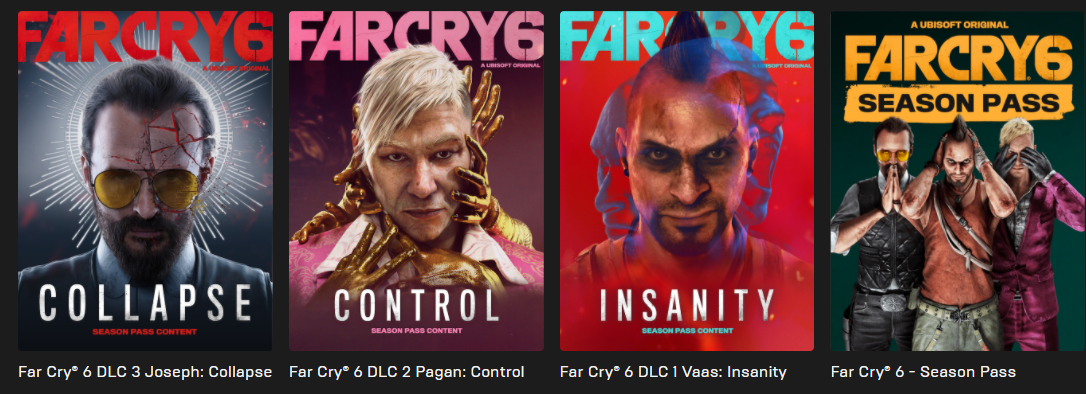Far Cry 6: Ultimate + All DLCs [XBOX ONE+X/S] 🔥🎮
Content: text (675 symbols)
Available: 49
Uploaded: 31.10.2021
Positive responses: 13
Negative responses: 0
Sold: 87
Refunds: 0
Seller: -SEYTER-
information about the seller and its items
Loyalty discount! If the total amount of your purchases from the seller more than:
| $15 | the discount is | 1% |
| $30 | the discount is | 2% |
| $50 | the discount is | 3% |
| $75 | the discount is | 4% |
| $100 | the discount is | 7% |
| $150 | the discount is | 10% |
| $200 | the discount is | 15% |
| $250 | the discount is | 20% |
| $350 | the discount is | 25% |
~ $8.88
The exact amount is on the payment page
🔥 INSTANT OF THE GOODS AFTER PURCHASE! 🔥
Immediately after payment, you will automatically receive a login / password from the account with the purchased game.💥 WHY CHOOSE OUR SERVICE?
⭐ Lifetime warranty⭐ Instant of goods
⭐ 100 legal and safe
⭐ Thousands of positive reviews from satisfied customers on the Plati site.
⭐ Affordable prices and discounts for regular customers
⭐ Cashback 10 for any other purchases for a positive review
⭐ Fast technical support (frequent online)
✍ HOW DOES IT WORK?
- ! This is NOT a key to the game, the game is not attached to your personal XBOX account.- By purchasing this product, you will be able to download the game from your account and play it for an unlimited amount of time (following the instructions).
- The game will have YOUR NAME from the XBOX Live profile, save and achievements are tied to it.
- It´s 100% safe, the game was bought legally, using the Seller´s personal funds.
⚡ INCLUDED:
💜 Game:- Far Cry 6: Ultimate Edition
🎮 SEASON PASS:
• Includes 3 adventures with Vaas, Pagan Min and Joseph Sid (is available now) + Far Cry 3 Blood Dragon
🎮 ULTIMATE KIT:
• "Expedition to the jungle"
• "Crocodile Hunter"
• "Vice"
🎁 Pre-Order Bonus: Chorizo Outfit and Great Disco
📝 HOW TO SET UP AN ACCOUNT FOR PLAYING XBOX ONE AFTER PURCHASE?
1) After purchasing an account, you need to add a new user: in the upper left corner, select "Add a new player". Enter the received data. Do not forget to check the "Save password" checkbox.2) You will need to approve the entrance (example: "Approve NFQW on your mobile device"), for this write in the "Correspondence with the seller" the code that is shown on the screen and wait for the Seller´s response.
After confirmation in the login and security parameters, check "No restrictions".
3) Go to "My games and applications" or "XBOX Store", find the game and put it on download.
🎮 HOW TO USE AN ACCOUNT CORRECTLY?
- Without leaving your account with the purchased game, switch to personal and start the game.- Turn off the Internet ("Settings" - "Network" - "Network settings" - "Disconnect from the network") and play without problems. There will be no flights.
- After connecting to the network, achievements earned in Offline will be unlocked.
❌ You cannot delete the purchased account from the console, otherwise you will lose access to the game!
🔴 WARNING!
• It is forbidden to make an account home \ play through it, and not your profile• It is forbidden to change account data and resell it.
• It is forbidden to log into your account from any device other than the console.
• Do not install on more than one console.
• The account is NOT transferred to you as your property, access to mail is not provided.
• The operation of the DLC and the game itself is guaranteed only at the time of purchase, if in the future the developers block (even partially) this method of launching the game - no claims will be accepted.
• Online in the game may be unstable, because the account is sold for public access and is designed for offline mode, no claims are accepted in this regard.
• Requires a constant Internet connection (you can play offline for several hours, following the instructions)
• If you are "thrown out" during the game - try to log in later, any claims in this case will not be accepted.
❗ BY BUYING A PRODUCT YOU AUTOMATICALLY AGREE TO THE DESCRIPTION AND TERMS / RULES.
If they are violated, the seller has the right to block your access to your account, without a refund.
List of all products:
- https://boardrussia.ru/digital-shop/seller/688409 21.05.2023 17:45:01
Все хорошо
03.09.2022 21:18:19
+
31.01.2022 3:47:04
good seller +++AAA+++
08.01.2022 12:10:55
Спасибо за игру. Все работает. Рекомендую
23.11.2021 23:30:22
все отлично
продавец на связи часто если нужно
продавец на связи часто если нужно
08.11.2021 17:34:14
Продавец отличный, помог разобраться, быстро отвечает что очень хорошо, не приходится ждать
06.11.2021 15:48:45
Продавец норм, могу рекомендовать смело, всё объяснил скинул инструкцию . Обязательно используйте инструкцию по входуи все ок будет, у меня лично прокатила со сменой ip и dns Всем хорошей игры!
25.10.2021 18:39:03
Все прекрасно, я немного тупил, но помогли и теперь играю
22.10.2021 0:10:25
Быстрый, отзывчивый продавец. Рекомендую +++++
20.10.2021 13:51:14
Очень хороший продавец!!!