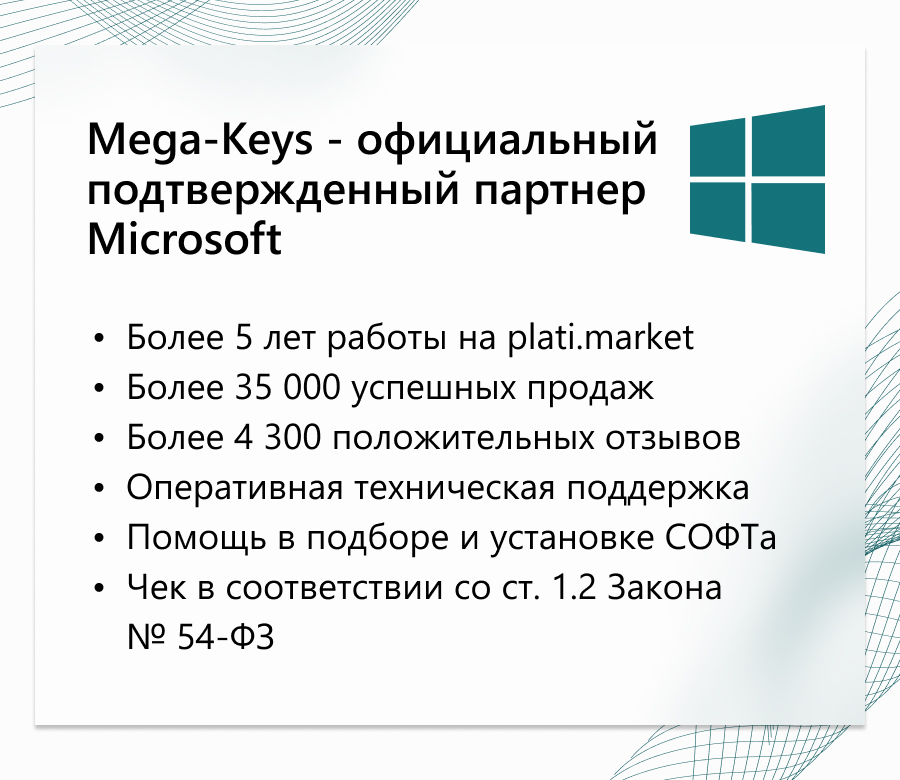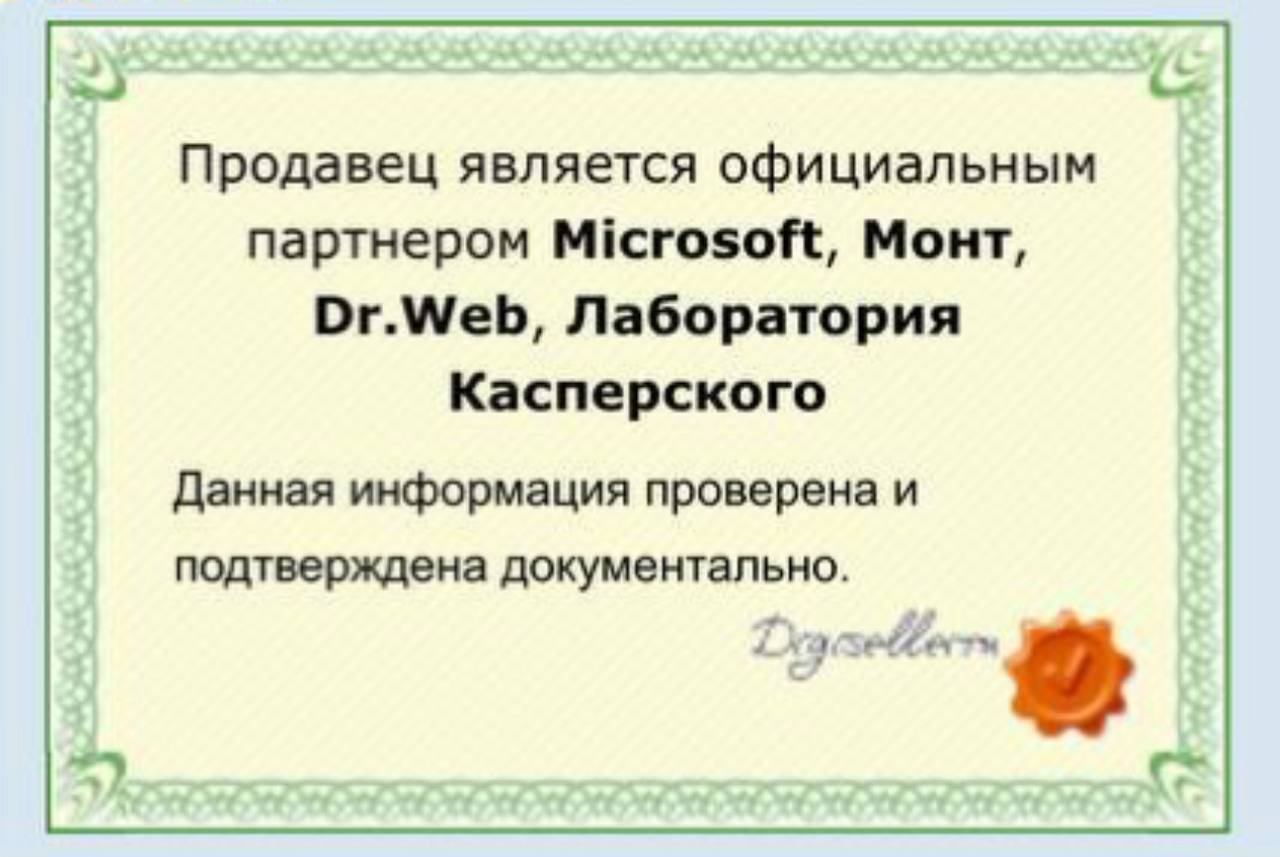Windows Server /SQL Official Microsoft Partner
Content: text (302 symbols)
Available: 12
Uploaded: 09.08.2024
Positive responses: 5
Negative responses: 0
Sold: 61
Refunds: 0
Seller: Mega-Keys
information about the seller and its items
Loyalty discount! If the total amount of your purchases from the seller more than:
| $40 | the discount is | 1% |
| $80 | the discount is | 2% |
| $100 | the discount is | 3% |
| $150 | the discount is | 4% |
| $200 | the discount is | 5% |
| $250 | the discount is | 6% |
| $300 | the discount is | 7% |
| $350 | the discount is | 8% |
| $400 | the discount is | 9% |
| $500 | the discount is | 10% |
| $700 | the discount is | 11% |
| $900 | the discount is | 12% |
| $1100 | the discount is | 13% |
| $1300 | the discount is | 14% |
| $1500 | the discount is | 15% |
~ $24.6
The exact amount is on the payment page
Mega-Keys - official partner of Microsoft
By purchasing a license from us you are guaranteed to receive:
1. Licensed product with a lifetime warranty (for the entire period of use)
2. Prompt technical support
3. Help with installation and selection of SOFTWARE
4. Receipt in accordance with Art. 1.2 of Law No. 54-FZ
Dear customers!1. Licensed product with a lifetime warranty (for the entire period of use)
2. Prompt technical support
3. Help with installation and selection of SOFTWARE
4. Receipt in accordance with Art. 1.2 of Law No. 54-FZ
For the convenience of choosing and comparing the available versions of Windows Server, the main differences are listed below, you can familiarize yourself with all the options and choose the best one for you using the editorial selection panel.
If you have any questions, we are always happy to advise you before purchasing!
Enjoy your shopping!
Differences between Windows Server Standard and Datacenter:
Windows Server is an operating system developed by Microsoft specifically for server environments. There are several different editions of Windows Server, including Standard and Datacenter.Windows Server Standard is the basic version of Windows Server, designed for light-duty, uncomplicated environments. This edition is ideal for small and medium businesses.
Windows Server Datacenter is a more powerful edition, designed for heavy-duty environments that require advanced virtualization and cloud features. It is typically used in larger enterprises and data centers.
See the full table of differences in pictures
Microsoft SQL Server SQL Server 2019 Standard delivers new levels of security, industry-leading performance, advanced analytics for all your workloads, now with native big data support.Microsoft SQL Server 2019 Standard Features
1. Availability of large clusters and storage, consisting of SQL Server, Spark, and HDFS.
2. Automatic SQL Server tuning - intelligent processing improves query scaling and solves performance issues.
3. Increased uptime due to large amounts of indexing operations on the Internet.
computing in Always Encrypted secure enclaves.
Our other products:
Windows:
Windows 11 Pro - https://boardrussia.ru/digital-shop/item/3116697
Windows 11 Home - https://boardrussia.ru/digital-shop/item/3116698
Windows 10 Pro - https://boardrussia.ru/digital-shop/item/3099674
Windows 10 Home - https://boardrussia.ru/digital-shop/item/3116694
Windows 8.1 - https://boardrussia.ru/digital-shop/item/3116695
Windows 7 Pro - https://boardrussia.ru/digital-shop/item/3246162
Windows 10 Pro OEM - https://boardrussia.ru/digital-shop/item/3701385
Windows 10 Home OEM - https://boardrussia.ru/digital-shop/item/3701411
Windows 11 Pro OEM - https://boardrussia.ru/digital-shop/item/3116708
Windows 11 Home OEM - https://boardrussia.ru/digital-shop/item/3701446
Windows server 2019 standard - https://boardrussia.ru/digital-shop/item/3368739
Windows server 2022 standard - https://boardrussia.ru/digital-shop/item/3359082
Windows server 2019 Datacenter - https://boardrussia.ru/digital-shop/item/3701505
Windows server 2022 Datacenter - https://boardrussia.ru/digital-shop/item/3701501
Office:
OFFICE 365 PERSONAL RF and CIS - https://boardrussia.ru/digital-shop/item/3371009
OFFICE 365 FAMILY OF RUSSIA and CIS - https://boardrussia.ru/digital-shop/item/3722204
OFFICE 365 Personal VPN - https://boardrussia.ru/digital-shop/item/3503175
OFFICE 365 Family VPN - https://boardrussia.ru/digital-shop/item/3503235
Office 2021 Pro Plus WITH BINDING to UZ - https://boardrussia.ru/digital-shop/item/3103245
Office 2021 Pro Plus without binding to UZ https://boardrussia.ru/digital-shop/item/3977341
Office 2021 Home and Business for Mac - https://boardrussia.ru/digital-shop/item/3319859
Office 2019 Home and Business for Mac - https://boardrussia.ru/digital-shop/item/4040976
Office 2013 Pro Plus- https://boardrussia.ru/digital-shop/item/3340460
Office 2016 for Home and School - https://boardrussia.ru/digital-shop/item/3240980
Office 2016 for Home and Business - https://boardrussia.ru/digital-shop/item/3340466
Office 2016 Pro Plus - https://boardrussia.ru/digital-shop/item/3348018
Office 2019 for Home and School - https://boardrussia.ru/digital-shop/item/3240979
Office 2019 for Home and Business - https://boardrussia.ru/digital-shop/item/3340476
Office 2019 Pro Plus - https://boardrussia.ru/digital-shop/item/3240978
Other Microsoft products:
MS Project 2021 Pro - https://boardrussia.ru/digital-shop/item/3774959
Microsoft Visio 2021 Pro - https://boardrussia.ru/digital-shop/item/3774956
MS Project 2019 Pro - https://boardrussia.ru/digital-shop/item/3340495
Microsoft Visio 2019 Pro - https://boardrussia.ru/digital-shop/item/3340482
MS Project 2016 Pro - https://boardrussia.ru/digital-shop/item/3701496
Microsoft Visio 2016 Pro - https://boardrussia.ru/digital-shop/item/3701492
Microsoft Visual Studio Pro 2022 - https://boardrussia.ru/digital-shop/item/3294107
Adobe:
ADOBE CREATIVE CLOUD 1 MONTH - https://boardrussia.ru/digital-shop/item/3974419
ADOBE CREATIVE CLOUD 3 MONTHS - https://boardrussia.ru/digital-shop/item/3972229
ADOBE CREATIVE CLOUD 1 YEAR - https://boardrussia.ru/digital-shop/item/3971393
Windows:
Windows 11 Pro - https://boardrussia.ru/digital-shop/item/3116697
Windows 11 Home - https://boardrussia.ru/digital-shop/item/3116698
Windows 10 Pro - https://boardrussia.ru/digital-shop/item/3099674
Windows 10 Home - https://boardrussia.ru/digital-shop/item/3116694
Windows 8.1 - https://boardrussia.ru/digital-shop/item/3116695
Windows 7 Pro - https://boardrussia.ru/digital-shop/item/3246162
Windows 10 Pro OEM - https://boardrussia.ru/digital-shop/item/3701385
Windows 10 Home OEM - https://boardrussia.ru/digital-shop/item/3701411
Windows 11 Pro OEM - https://boardrussia.ru/digital-shop/item/3116708
Windows 11 Home OEM - https://boardrussia.ru/digital-shop/item/3701446
Windows server 2019 standard - https://boardrussia.ru/digital-shop/item/3368739
Windows server 2022 standard - https://boardrussia.ru/digital-shop/item/3359082
Windows server 2019 Datacenter - https://boardrussia.ru/digital-shop/item/3701505
Windows server 2022 Datacenter - https://boardrussia.ru/digital-shop/item/3701501
Office:
OFFICE 365 PERSONAL RF and CIS - https://boardrussia.ru/digital-shop/item/3371009
OFFICE 365 FAMILY OF RUSSIA and CIS - https://boardrussia.ru/digital-shop/item/3722204
OFFICE 365 Personal VPN - https://boardrussia.ru/digital-shop/item/3503175
OFFICE 365 Family VPN - https://boardrussia.ru/digital-shop/item/3503235
Office 2021 Pro Plus WITH BINDING to UZ - https://boardrussia.ru/digital-shop/item/3103245
Office 2021 Pro Plus without binding to UZ https://boardrussia.ru/digital-shop/item/3977341
Office 2021 Home and Business for Mac - https://boardrussia.ru/digital-shop/item/3319859
Office 2019 Home and Business for Mac - https://boardrussia.ru/digital-shop/item/4040976
Office 2013 Pro Plus- https://boardrussia.ru/digital-shop/item/3340460
Office 2016 for Home and School - https://boardrussia.ru/digital-shop/item/3240980
Office 2016 for Home and Business - https://boardrussia.ru/digital-shop/item/3340466
Office 2016 Pro Plus - https://boardrussia.ru/digital-shop/item/3348018
Office 2019 for Home and School - https://boardrussia.ru/digital-shop/item/3240979
Office 2019 for Home and Business - https://boardrussia.ru/digital-shop/item/3340476
Office 2019 Pro Plus - https://boardrussia.ru/digital-shop/item/3240978
Other Microsoft products:
MS Project 2021 Pro - https://boardrussia.ru/digital-shop/item/3774959
Microsoft Visio 2021 Pro - https://boardrussia.ru/digital-shop/item/3774956
MS Project 2019 Pro - https://boardrussia.ru/digital-shop/item/3340495
Microsoft Visio 2019 Pro - https://boardrussia.ru/digital-shop/item/3340482
MS Project 2016 Pro - https://boardrussia.ru/digital-shop/item/3701496
Microsoft Visio 2016 Pro - https://boardrussia.ru/digital-shop/item/3701492
Microsoft Visual Studio Pro 2022 - https://boardrussia.ru/digital-shop/item/3294107
Adobe:
ADOBE CREATIVE CLOUD 1 MONTH - https://boardrussia.ru/digital-shop/item/3974419
ADOBE CREATIVE CLOUD 3 MONTHS - https://boardrussia.ru/digital-shop/item/3972229
ADOBE CREATIVE CLOUD 1 YEAR - https://boardrussia.ru/digital-shop/item/3971393
27.02.2025 14:50:26
Купил два Windows Server 2022 ключа. Все отлично. Спасибо!
27.02.2025 14:33:08
Все супер! Спасибо!
28.09.2023 14:03:00
Всё отлично, всё работает
14.09.2022 15:42:38
Быстро и качественно
15.06.2022 21:38:52
Купил ключ win server 2022 standard. Все отлично! Винда активировалась