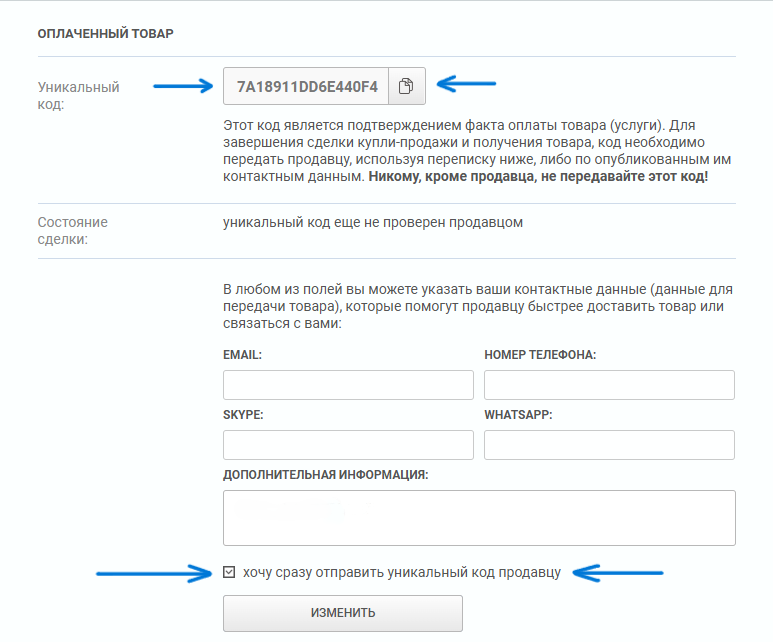💬 Linking a phone number to your Steam account
Content: text (16 symbols)
Available: 1
Uploaded: 08.09.2025
Positive responses: 96
Negative responses: 0
Sold: 100
Refunds: 2
~ $1.63
The exact amount is on the payment page
Dorinis Welcomes you!
🔷 --How it works
WE WRITE TO THE CHAT, WHICH SERVICE YOU WANT TO ACTIVATE. I will check if there is a number for this service, and I will reply to you in the chat. If you bought a room before contacting us in the chat about the availability of rooms, then any refund is minus 30% of the amount, and I may also be at work, so it´s better to contact me first in the chat..
⚠️ I suggest you immediately send the unique code to the seller, you will see it on the page after purchase, so that there will be no misunderstanding where to get it later.
⚠️ Important information⚠️ We will take the commission on ourselves. To do this, select the payment method: Quick payment system
1️⃣ After paying for the product, you will receive a unique code, which must be sent to the seller.2️⃣ When paying, select exactly the platform and the country that you want to activate.You will be sent the phone number of the country you want to visit.
you specified it from the list when making the payment
3. We will send you the phone number and confirmation code after receiving it.❗❗❗ **IMPORTANT** - Stay online after purchase to speed up the process of completing your order❗❗❗❗After we send you the number, you will have 10 minutes to link it to your account.
Enter the code and your account will be successfully activated!
❗--Information, rules:
• Please note that the service is OTP, which means using the number once.
• Once we have received the confirmation code in our system, the process cannot be canceled or refunded.
• If you place a request for a service/phone number that is unavailable without first contacting us via chat, it can only be exchanged for another service, not a refund.
• The average time is 3-10 minutes, sometimes it takes several attempts with different numbers to receive the code, this is normal
• We will have two attempts to link the number to Steam. If we don´t link the number during these two attempts, Steam will block the link for 12 hours. In this case, we wait 12 hours and try again, but usually the number is linked on the first or second attempt.
We can only accept one SMS to the provided number for linking• Please note that the service is OTP, which means using the number once.
• Once we have received the confirmation code in our system, the process cannot be canceled or refunded.
• If you place a request for a service/phone number that is unavailable without first contacting us via chat, it can only be exchanged for another service, not a refund.
• The average time is 3-10 minutes, sometimes it takes several attempts with different numbers to receive the code, this is normal
• We will have two attempts to link the number to Steam. If we don´t link the number during these two attempts, Steam will block the link for 12 hours. In this case, we wait 12 hours and try again, but usually the number is linked on the first or second attempt.
Room is open for 10 minutes!!! (it´s enough to link it) then access to the number will be lost.❗
It happens that I´m at work and I won´t be able to complete the request right away, so it´s better to write to the seller first in the chat. We work from 9:00 to 22:00 MOSCOW time ❗Important to read,
📌Refunds for the following reasons: "I bought the wrong thing", "I thought that **", "I bought it by accident" are NOT carried out
No data transfer is required, you do everything yourself.
❗❗This service is a phone number binding. There are numbers from many countries to choose from.
❗❗Please note: the phone number is a one-time number, meaning that we will not have access to it after linking, so if you go to link another phone in the future, you will have to unlink this one via mail. By paying for the order, you agree to this.
❗❗We also highly recommend that you link the number of the country you are currently using. In other words, if it is Argentina, link the Argentine number, otherwise the link will not work.
If you are not satisfied with any of the above information, please do not buy this product!
The service is provided from the moment I send you the code that came to the number, the funds for the service provided will not be refunded.
The service is provided from the moment I send you the code that came to the number, the funds for the service provided will not be refunded.
15.08.2025 11:24:39
Всё чётко
20.07.2025 23:39:34
все отлично,рекомендую)))
06.07.2025 16:22:13
Продавец быстро ответил на запрос покупки, свою работу сделал быстро и качественно, рекомендую
28.06.2025 0:55:11
Огромное спасибо продавцу. Были проблемы с привязкой номера к майкрософту. Продавец оперативно ответил и даже отредачил страницу товара под майкрософт. Номер сработал, все привязалось. К слову, время на Урале три часа ночи)) спасибо еще раз за помощь)
04.06.2025 21:22:10
возникла проблема по моей вине а он помог
26.04.2025 23:32:28
Все сделали очень быстро. Продавца рекомендую!
15.04.2025 15:41:45
Привязал сразу 2 номера на 2 аккаунта в Battle net, все прошло отлично, рекомендую
11.04.2025 15:03:08
красава
21.03.2025 20:11:17
Все отлично
08.03.2025 14:10:42
Продавец молодец! все быстро сделал и очень хорошо все объяснил советую вам его ! 10из10 ))))