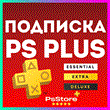🇹🇷PS PLUS ESSENTIAL | EXTRA | DELUXE 🇹🇷 TURKEY🔥
Content: text (16 symbols)
Available: 3
Uploaded: 24.05.2024
Positive responses: -1
Negative responses: 0
Sold: -1
Refunds: -1
$7.4
🎮 PlayStation Plus Deluxe Extra Essential | Türkiye 🇹🇷
🌟 Discover a world of gaming possibilities with PlayStation Plus, your key to the global gaming community! 🌟
💸 Special offers for subscriptions from 1 to 12 months - choose the best option for yourself!
🎁 Access a library of free games every month - with new games and classic hits to enrich your gaming experience!
💳 Payment without commissions and with maximum convenience - choose convenient payment methods!
🚀 Quick activation - start playing instantly after purchasing a subscription!
❗️ Join millions of players around the world and improve your gaming experience with PlayStation Plus!
✨ Don´t miss your chance to enter the world of gaming adventures - become part of the PlayStation Plus community now!
🌟 Take your gaming experience to the next level with PlayStation Plus Deluxe Extra Essential - your key to unlimited gaming options! 🌟
🔥Get access to exclusive benefits and unique features that will transform your gaming world!
✅ All benefits of this subscription will be available on your main Russian account. Guaranteed for the entire selected subscription period.
❗️ Important: the account must be Turkish.
👨💻 How to connect:
✅ Enable two-step authentication on your account.
✅ Enter your username and password into the input fields (no need to duplicate data in the chat).
✅ After payment, send a unique code to the chat, which you will receive after payment, and one backup code.
✅ I log in, buy a subscription, log out of my account, tell you that everything is ready, you log in, check and change your password.
✅ Activate the Turkish profile as the main one if you have a PS4. If you have a PS5, set public access to your Turkish account.
✅ Activation for accounts that do not have active subscriptions! Can be purchased if your account already has subscriptions; You can buy EA Play if you already have PS Plus and vice versa.
🌟 Discover a world of gaming possibilities with PlayStation Plus, your key to the global gaming community! 🌟
💸 Special offers for subscriptions from 1 to 12 months - choose the best option for yourself!
🎁 Access a library of free games every month - with new games and classic hits to enrich your gaming experience!
💳 Payment without commissions and with maximum convenience - choose convenient payment methods!
🚀 Quick activation - start playing instantly after purchasing a subscription!
❗️ Join millions of players around the world and improve your gaming experience with PlayStation Plus!
✨ Don´t miss your chance to enter the world of gaming adventures - become part of the PlayStation Plus community now!
🌟 Take your gaming experience to the next level with PlayStation Plus Deluxe Extra Essential - your key to unlimited gaming options! 🌟
🔥Get access to exclusive benefits and unique features that will transform your gaming world!
✅ All benefits of this subscription will be available on your main Russian account. Guaranteed for the entire selected subscription period.
❗️ Important: the account must be Turkish.
👨💻 How to connect:
✅ Enable two-step authentication on your account.
✅ Enter your username and password into the input fields (no need to duplicate data in the chat).
✅ After payment, send a unique code to the chat, which you will receive after payment, and one backup code.
✅ I log in, buy a subscription, log out of my account, tell you that everything is ready, you log in, check and change your password.
✅ Activate the Turkish profile as the main one if you have a PS4. If you have a PS5, set public access to your Turkish account.
✅ Activation for accounts that do not have active subscriptions! Can be purchased if your account already has subscriptions; You can buy EA Play if you already have PS Plus and vice versa.
▪️ How do I enable two-step authentication?
1. Select Settings > Account management > Account data > Security > Two-step authentication.
2. Select Activate to enable two-step authentication (2SV).
3. Select how you want to receive the code via SMS. Note that when you enable 2FA using SMS, you can use any country´s phone number.
▪️ Where can I find backup codes?
You can find the backup codes in the console menu and in the web version of your personal cabinet: Settings > Users and Accounts > Security > Backup Codes.
1. Select Settings > Account management > Account data > Security > Two-step authentication.
2. Select Activate to enable two-step authentication (2SV).
3. Select how you want to receive the code via SMS. Note that when you enable 2FA using SMS, you can use any country´s phone number.
▪️ Where can I find backup codes?
You can find the backup codes in the console menu and in the web version of your personal cabinet: Settings > Users and Accounts > Security > Backup Codes.
⏰ We work from 09:00 to 24:00 GMT+3 (Moscow). Force majeure is possible. If you made a purchase outside of these times, please wait for our response.
🎁 Leave positive feedback, after the purchase and you will be credited a bonus.
❗❗❗❗❗❗❗❗❗❗❗
💠 XBOX GAME PASS ULTIMATE https://boardrussia.ru/digital-shop/item/4444776
🇹🇷 PSN PS PLUS 🚀 TURKEY https://boardrussia.ru/digital-shop/item/3664978
🔷 App Store & iTunes gift card https://boardrussia.ru/digital-shop/item/4427134
🎧 Spotify Premium | 1-3-6-12 | ‼️ Turkey 🇹🇷 Egypt https://boardrussia.ru/digital-shop/item/4384242
🔥 NEW TURKISH PSN / PSN ACCOUNT https://boardrussia.ru/digital-shop/item/4444726
❗❗❗❗❗❗❗❗❗❗❗
💠 XBOX GAME PASS ULTIMATE https://boardrussia.ru/digital-shop/item/4444776
🇹🇷 PSN PS PLUS 🚀 TURKEY https://boardrussia.ru/digital-shop/item/3664978
🔷 App Store & iTunes gift card https://boardrussia.ru/digital-shop/item/4427134
🎧 Spotify Premium | 1-3-6-12 | ‼️ Turkey 🇹🇷 Egypt https://boardrussia.ru/digital-shop/item/4384242
🔥 NEW TURKISH PSN / PSN ACCOUNT https://boardrussia.ru/digital-shop/item/4444726
18.06.2024 18:57:47
Всё сделали быстро и без проблем
18.06.2024 18:28:21
Заказ выполнен быстро и что непонятно продавец всё объяснил, спасибо