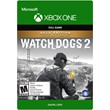Key Watch Dogs: Legion🔥Standard🔥XBOX
Content: text (49 symbols)
Available: 1
Uploaded: 06.10.2024
Positive responses: 0
Negative responses: 0
Sold: 0
Refunds: 0
$16.1
**code after payment**
ACTIVATION:
1. Go to https://redeem.microsoft.com and select the US as the code region.
2- Log in to your account
3- Hover over your account link (top right corner of the screen), a menu will appear, click the "Redeem Code" button.
4- On the next page, click "Redeem".
5- Enter your code
6- Click "Confirm".
7- Click "Confirm" again to assign the key to your account.
**please note that the code activation region is the US**
ACTIVATION:
1. Go to https://redeem.microsoft.com and select the US as the code region.
2- Log in to your account
3- Hover over your account link (top right corner of the screen), a menu will appear, click the "Redeem Code" button.
4- On the next page, click "Redeem".
5- Enter your code
6- Click "Confirm".
7- Click "Confirm" again to assign the key to your account.
**please note that the code activation region is the US**
Once purchased and received digital codes, codes cannot be replaced or returned. Codes are fully working
No feedback yet