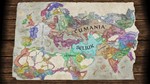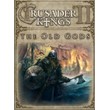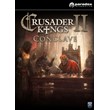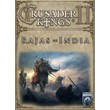✅ Crusader Kings III - STEAM KEY 🔑 RU + CIS + TURKEY
Content: text (17 symbols)
Available: 5
Uploaded: 30.11.2024
Positive responses: 0
Negative responses: 0
Sold: 0
Refunds: 0
$13.45
🔥 After purchasing this product, you will instantly receive a Crusader Kings III license key for the Steam platform.
TITLE: Crusader Kings III
Genre: Computer strategy game, Computer role-playing game
DEVELOPER: Paradox Development Studio, Lab42
PUBLISHER: Paradox Interactive
Release Date: 1 September 2020.
Love, war, intrigue and greatness. Define the legacy of your noble family in the limitless global strategy of Crusader Kings III.
Genre: Computer strategy game, Computer role-playing game
DEVELOPER: Paradox Development Studio, Lab42
PUBLISHER: Paradox Interactive
Release Date: 1 September 2020.
Love, war, intrigue and greatness. Define the legacy of your noble family in the limitless global strategy of Crusader Kings III.
1. Go to: http://store.steampowered.com/ and download STEAM client
2. Click "Install Steam" (from the upper right corner)
3. Install and start application, login with your Account name and Password (create one if you don´t have).
📝 Please follow these instructions to activate a new retail purchase on Steam:
4. Launch Steam and log into your Steam account.
5. Click the Games Menu.
6. Choose Activate a Product on Steam.
7. Follow the onscreen instructions to complete the process.
8. After successful code verification go to the "MY GAMES" tab and start downloading.
2. Click "Install Steam" (from the upper right corner)
3. Install and start application, login with your Account name and Password (create one if you don´t have).
📝 Please follow these instructions to activate a new retail purchase on Steam:
4. Launch Steam and log into your Steam account.
5. Click the Games Menu.
6. Choose Activate a Product on Steam.
7. Follow the onscreen instructions to complete the process.
8. After successful code verification go to the "MY GAMES" tab and start downloading.
No feedback yet