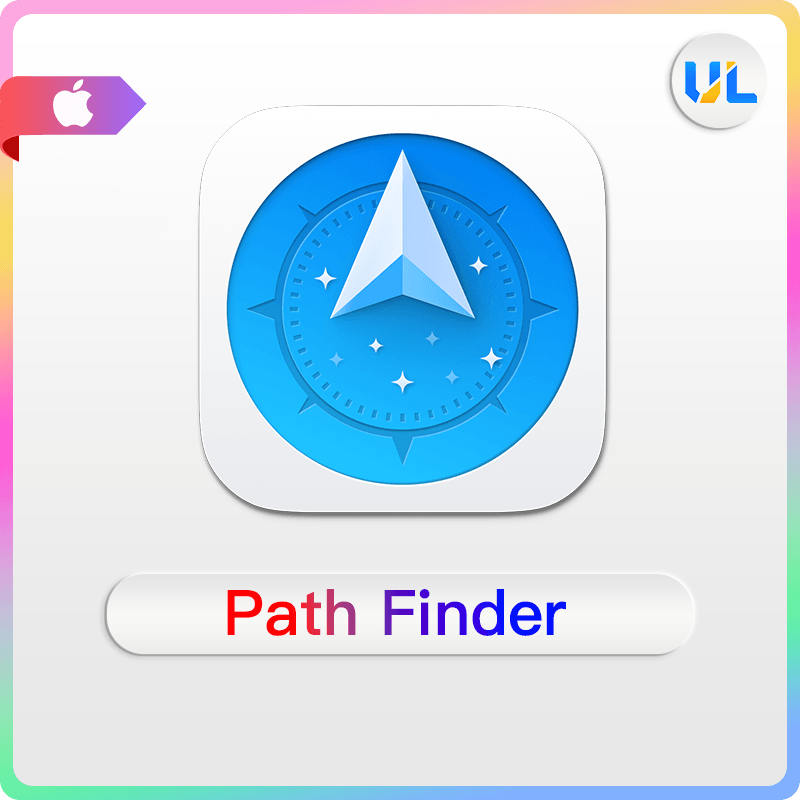Path Finder 🔑Path Finder MAC OS🖥️Path Finder MacOs
Content: text (16 symbols)
Available: 3
Uploaded: 28.02.2025
Positive responses: -1
Negative responses: 0
Sold: -1
Refunds: -1
~ $10.74
The exact amount is on the payment page
⚡ After payment, please send us a unique 16-digit purchase code, the license key will be sent in the order chat.
Global Activation 🌍: Path Finder
Free Trial 🆓: Download and test the software before deciding to purchase Path Finder
Easy Activation ✅: Simple process to unlock the full version Path Finder - Powerful File Management for macOS 📂✨
🔑 Boost Your File Management Efficiency
Path Finder is a powerful file management tool designed specifically for macOS, offering advanced features that allow you to manage your files and folders with ease. Whether you´re simply browsing files or performing complex batch operations, Path Finder is here to streamline your workflow.
⚡ Dual Window & Multi-tab Support
With dual window mode, you can view and manage two folders at once, greatly improving your ability to move, copy, and compare files. The multi-tab feature allows you to quickly switch between different folders, making it easier to navigate and manage files.
💻 Comprehensive File Management Tools
Batch Rename: Rename multiple files at once and save time.
File Synchronization: Compare and sync contents between different folders with ease.
Terminal Integration: Use terminal commands directly within Path Finder for enhanced productivity.
Hidden File Management: Access and edit hidden files, bypassing macOS´s default restrictions.
Cloud Service Integration: Seamlessly access cloud storage services like Dropbox and Google Drive.
🚀 Customizable Experience
Path Finder offers a highly customizable interface, allowing you to adjust toolbars, tabs, and shortcuts to fit your unique workflow and preferences.
🔍 Why Choose Path Finder?
✅ Beyond Finder: Advanced file operations and management tools
⚡ Dual window, batch operations, and other advanced features to boost productivity
💻 Ideal for developers and professionals with integrated terminal and file synchronization
🌐 Seamless cloud service integration for easy access to cloud files
How to Get Started
1️⃣ Visit the Path Finder Official Website
2️⃣ Download and install Path Finder
3️⃣ Start managing your files efficiently and boost your workflow!
Tags: #macOS #FileManagement #FileBrowser #BatchOperations #Terminal #PathFinder #EfficientWork #CloudIntegration #FileSync #MacTools
Global Activation 🌍: Path Finder
Free Trial 🆓: Download and test the software before deciding to purchase Path Finder
Easy Activation ✅: Simple process to unlock the full version Path Finder - Powerful File Management for macOS 📂✨
🔑 Boost Your File Management Efficiency
Path Finder is a powerful file management tool designed specifically for macOS, offering advanced features that allow you to manage your files and folders with ease. Whether you´re simply browsing files or performing complex batch operations, Path Finder is here to streamline your workflow.
⚡ Dual Window & Multi-tab Support
With dual window mode, you can view and manage two folders at once, greatly improving your ability to move, copy, and compare files. The multi-tab feature allows you to quickly switch between different folders, making it easier to navigate and manage files.
💻 Comprehensive File Management Tools
Batch Rename: Rename multiple files at once and save time.
File Synchronization: Compare and sync contents between different folders with ease.
Terminal Integration: Use terminal commands directly within Path Finder for enhanced productivity.
Hidden File Management: Access and edit hidden files, bypassing macOS´s default restrictions.
Cloud Service Integration: Seamlessly access cloud storage services like Dropbox and Google Drive.
🚀 Customizable Experience
Path Finder offers a highly customizable interface, allowing you to adjust toolbars, tabs, and shortcuts to fit your unique workflow and preferences.
🔍 Why Choose Path Finder?
✅ Beyond Finder: Advanced file operations and management tools
⚡ Dual window, batch operations, and other advanced features to boost productivity
💻 Ideal for developers and professionals with integrated terminal and file synchronization
🌐 Seamless cloud service integration for easy access to cloud files
How to Get Started
1️⃣ Visit the Path Finder Official Website
2️⃣ Download and install Path Finder
3️⃣ Start managing your files efficiently and boost your workflow!
Tags: #macOS #FileManagement #FileBrowser #BatchOperations #Terminal #PathFinder #EfficientWork #CloudIntegration #FileSync #MacTools
🛍️ About Us 🛍️
✨ We are a store dedicated to selling legitimate software, games, subscriptions, and other services. We have successfully sold over 40,000+ items without receiving any negative reviews.
🔗 Feel free to check out our store link , where you can also purchase any products you need. If you have any other requests, please leave me a message—I´m always happy to assist you!
🙏 Thank you so much for choosing us, and I wish you a wonderful day! 🌟
✨ We are a store dedicated to selling legitimate software, games, subscriptions, and other services. We have successfully sold over 40,000+ items without receiving any negative reviews.
🔗 Feel free to check out our store link , where you can also purchase any products you need. If you have any other requests, please leave me a message—I´m always happy to assist you!
🙏 Thank you so much for choosing us, and I wish you a wonderful day! 🌟
28.02.2025 9:40:13
Мегадоволен!